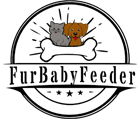Got my feeder and it had a bit of an issue with the sensitivity of the chip, but I sent an email to customer support who was very helpful and told me to try using the sleeve. Made a huge difference and now I am very happy with it. My puppy is eating very consistently out of the feeder, and it keeps the bigger dog from stealing his food. Very happy.
Great feeder. Door does not close on the cats. Quick delivery and fast customer support.
Furbabyfeeder has been nothing but pleasant for me! I ordered 3 of the orange feeders for my 3 cats as one needed to go on a diet. Not long ago, the top of her feeder stopped locking into place which caused the feeder to stop working correctly. After contacting them about this issues, they replied almost instantaneously and replies from there were immediate. I couldn’t believe how quickly they responded and after a short conversation with Mark/Marc on the phone, he offered to replace the feeder (and even upgraded it to the coffee one)! I could not be happier and my girl seems very content with her new feeder. I am so glad I decided to spend my money with Furbabyfeeder and truly give them the utmost of praise. Thank you so much, Mark/Marc and the rest of the team at Furbaby!
Great feeder! I had an issue with the tag attachment at first, but customer service was super quick and helpful. They sent me a replacement tag with both a ring and silicone strap at no cost. Really impressed with the support and happy with the product!
I needed a new tag because my cat lost it. I called and received a new one with a new holder. The owner was so helpful and cared about my problem. This feeder is just what I needed for my kitten because my two older cats were eating her food.